+10% Bonus
+10% refill bonus now with one click!
If you’re a gamer who loves the rush of opening cases and scoring rare items, chances are you’ve come across Keydrop. But with so many platforms out there making big promises, you might wonder: is Keydrop worth your time?
In this review, we will break it all down for you. We’ll look at what Keydrop has to offer, from its user experience to the quality of the rewards, and see if it lives up to the hype.
Snapshot
Founded: 2018
Provably Fair: Yes
Languages available: EN, PL, DE, ES, PT, TR, FR, CN, IT, and more
Sign-in options: Steam
Contact support: Live chat and a ticket system ([email protected])
Trustpilot score: 4.9
- Easy registration
- Fantastic design and smooth game animations
- Free sign-up bonus
- Daily free bonuses
- Regular seasonal events and updates
- Very low cashback percentage
- Almost no free case battles available to join
- Restricted in some European countries
- Not licensed, although it is not necessary
What is Keydrop?
Keydrop is a site where you can open digital cases to get cool in-game items like skins and other upgrades for popular games like CS2 and Dota 2. You can also trade these items and enjoy various promotions and events that keep things fun and interesting.
Keydrop Design & Usability
Keydrop’s design and usability really hit the mark. The site looks modern and stylish, making it easy to use and navigate. Everything is set up to make your experience smooth and enjoyable, from the clean layout to the fast-loading pages. Whether you’re on your computer or phone, Keydrop is designed to be straightforward and fun so that you can focus on opening cases and getting cool items without any hassle.

Responsiveness & Navigation
There is modern design perfectly complements the lively CS2 vibe. The site works great on computers and mobile devices, and navigation is easy. The menus are set up with clear labels and icons, so you can quickly find things like case openings and battles. Plus, pages load fast, so you won’t be stuck waiting around.
Visual Appeal & Graphics
The dark background on Keydrop makes the colorful weapon skins and case images really stand out. The site has some cool animations like flashy case reveals and effects like sparks and fire, which add excitement without making the site hard to use. The overall look is clean and eye-catching, making the experience of opening rare skins even more thrilling.
Informative Display
Keydrop does a great job of providing the information you need. Everything is laid out clearly, so you know exactly what you’re getting with each case. The account tools you need are easy to find and not buried in menus, which makes managing your profile easy. Overall, it’s designed to ensure a smooth, enjoyable experience.
Is Keydrop Legit?
When considering if Keydrop is legit, there are a few key things to note. The platform has a solid reputation within the gaming community, with plenty of positive reviews suggesting it delivers on its promises. They use standard security measures to protect your data and transactions, which adds a layer of trustworthiness.
Keydrop also shows a commitment to responsible gaming by offering features like Self-Exclusion for those who need a break. Their terms of service and privacy policies are clear, so you know exactly how your information is handled and what to expect. Plus, they provide customer support to help with any issues or questions.
In general, Keydrop seems to be a reliable platform, but it’s always smart to do a bit of your own research and check out a range of opinions before starting.
Keydrop Platform Highlights
Keydrop isn’t just another CS2 case-opening site; it brings some cool features and a strong community vibe that set it apart. Here’s what makes it special:
Self-Exclusion Feature
Sometimes, gaming can get too intense. To help you keep things in check, Keydrop offers a Self-Exclusion feature. You can temporarily block yourself from the site if you need a break.
During this time, you won’t be able to:
- Add money to your account
- Open daily cases
- Join giveaways
- Use Golden Codes
- Access the Skin Changer
To set this up, just go to your account settings on Keydrop. You can pick the start and end dates for your break. If you want to end your self-exclusion early, you’ll need to contact Keydrop’s customer support.
Cases with Game Keys
Besides its CS2 cases, Keydrop also offers cases with game keys. Don’t get your hopes up for getting a key to the latest blockbuster game, though—the odds are pretty slim. Just check the platform icon on the game before you open a case. You might find keys for Steam, Origin, Uplay, and other platforms.
Cashback System
Have you had a rough time with a Case Battle? Don’t worry—Keydrop has a cashback system to help you recover some of your losses. The amount you get back depends on the battle settings, but it’s an excellent way to soften the blow if things don’t go your way.
Positive Reviews
Keydrop has many positive reviews, which means users are pretty happy with the platform. You can check reviews on Trustpilot(rating 4.9). There are 45,077 reviews so that you can look at all of them. But remember, everyone’s experience is different. While good reviews are a good sign, it’s smart to check out a mix of opinions before making up your mind.
Keydrop Review: Case Opening Experience
Using the Keydrop platform is usually a smooth and pleasant experience, though a few areas could improve. The interface is pretty easy to use once you’re familiar with it, and the instructions for each game mode are clear and to the point.
User Interface and Navigation
Key-Drop’s user interface could be more user-friendly. While it’s not too hard to navigate, it could definitely be smoother. For instance, you have to click on the header logo to find the regular cases instead of having them conveniently listed in a dropdown menu like other games.
On the bright side, Keydrop does a good job of clearly explaining each game mode. The instructions are easy to follow so that you won’t feel lost.
The games usually run well in terms of performance, though we have noticed some minor glitches now and then. These small issues didn’t ruin the overall experience, but smoothing them out could make things feel even more polished.
Customer Support
Keydrop doesn’t have traditional phone support, but you’ve got a couple of solid options for getting help.
For quick answers, you can use the live chat, which is the fastest way to contact a support agent. You’ll usually get a response within minutes to help with whatever issue or question you have.
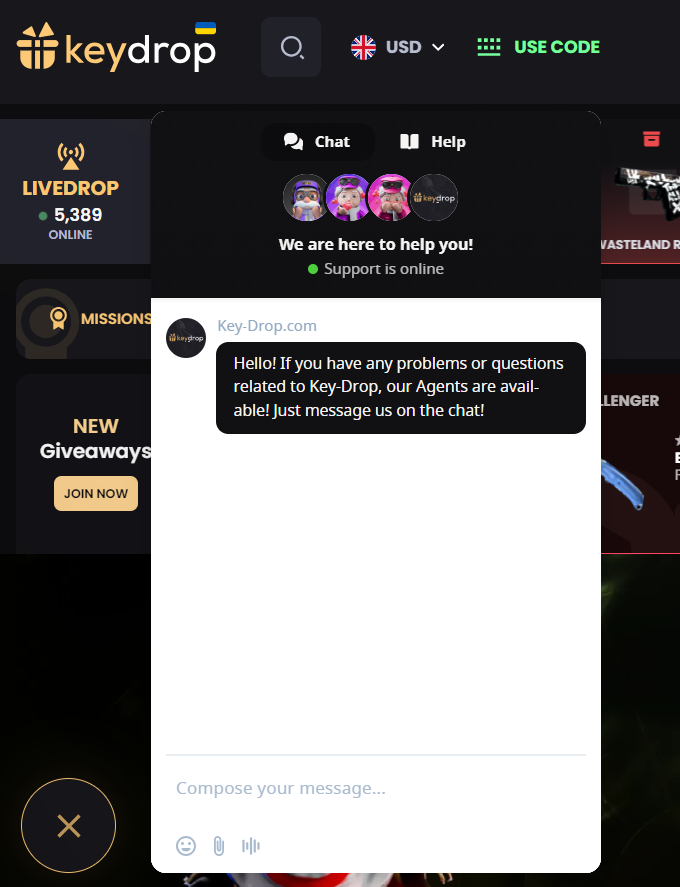
If it’s not an urgent issue or you prefer writing, you can submit a ticket through Keydrop’s support system. They usually get back to you within 24 hours.
There’s also a pretty detailed FAQ section on the site. It covers everything from managing your account to payment issues and gameplay tips. You might find the answer to your question there without needing to reach out directly.
Bonus Features and Promotions
Keydrop is constantly rolling out new rewards and events, keeping things exciting for all its users. Whether it’s daily bonuses or special seasonal offers, there’s always a chance to grab some extra perks for your case-opening adventures. Keep coming back to catch all the freebies Keydrop has in store for you.
- Generous bonus systems
- Often holds giveaways on the website and on social media
- An affiliate system for regular players and content creators
- Mostly low-valued prizes in daily free cases
- Small promo codes’ percentages
- Short time frames
Here’s how you can snag bonuses on Keydrop:
Affiliate System: Make Extra Cash by Referring Friends
Keydrop’s affiliate program is a great way to earn extra cash just by talking about the platform you love. Share your unique promo code, and every time someone uses it to deposit funds, you get a cut of their deposit. The more they deposit, the more you make.
Anyone can join the affiliate program, and you can keep track of how many people you’ve referred, their deposits, and how much you’re earning.
The affiliate program has different levels with better commissions as you bring in more referrals and their deposits climb:
- Level 1: Start with a 2% commission, no minimum deposit needed.
- Level 2: Get a 3% commission when your referrals total $5,000 in deposits.
- Level 3: Move up to a 4% commission with $25,000 in deposits.
- Level 4: Hit the top tier with a 5% commission once you reach $50,000 in deposits.
To cash out your earnings, referrals need to deposit at least $100 total, and you must have at least five active referrals who each deposited at least $10 that month.
Daily Bonus: Free Stuff Every Day
Everyone loves freebies, right? With Keydrop’s Daily Case bonus, you can score free CS2 skins, Gold Coins, or vouchers just by logging in and completing some simple tasks.
The bonus has multiple levels with better rewards as you go up. To unlock higher-level cases, you’ll need to complete specific tasks, like:
- Depositing a certain amount
- Opening a certain number of cases
- Joining Case Battles
- Referring friends
Just change your Steam avatar to one of the options listed in the Daily Case tab to get started. You can only open one Daily Case per day, but you can skip to higher-level cases if you’ve met the requirements.
Promo Codes: Extra Bonus on Deposits
Promo codes on Keydrop give you a 10% bonus on your deposit. For example, deposit $10, and you get $11 to spend on cases and upgrades. Plus, you get an extra $0.50 bonus just for using your first code.
To use a promo code:
- Go to the “Deposit” section of your Keydrop account.
- Enter the promo code in the field provided.
- Make your deposit, and the bonus will be added automatically.
Promo codes are an easy way to get more bang for your buck on Keydrop. They’re easy to find and use and definitely worth it.
Keydrop Live Game Statistics
Curious about the action on Keydrop right now? Here’s a quick look at some of the latest live statistics that show just how active and bustling the platform is:
- Online Users: 5,220
- Total Users: 12,677,933
- Cases Opened: 381,903,432
- Upgrades: 140,311,476
- Case Battles: 38,984,731
These numbers give you a sense of the scale and activity on Keydrop, highlighting the platform’s popularity and engagement among its users.
Keydrop Giveaways
Keydrop runs some cool official giveaways that you can find easily on their site. But it’s not just about the official stuff—you can also join or create your community giveaways. Do you want to feel generous? Then, set up a giveaway with your favorite CS2 skins and make your own rules.
The official giveaways are split into five tiers, each with its own entry requirements and prize levels:
- Amateur: Deposit $1 within the last 14 days
- Contender: Deposit $1 within the last 24 hours
- Legend: Deposit $3 within the last 24 hours
- Challenger: Deposit $6 within the last 24 hours
- Champion: Deposit $10 within the last 24 hours
The higher the tier, the better the prizes you can snag. To enter, just:
- Browse the available giveaways and pick one you like
- Check if you meet the entry requirements
- Hit the “Join” button and wait for the results
If you win, Keydrop will add your prize straight to your inventory once the giveaway wraps up.
Free Gold Coins on Keydrop
Keydrop has its own in-game currency called Gold Coins, which you can use to access special cases in the “Gold Area” with some awesome CS2 skins. Don’t overlook these Gold Coins—they’re a great way to get more out of your Keydrop experience.
You can earn Gold Coins by opening daily cases, using promo codes, or using them as bonuses when you deposit money. It’s a straightforward way to boost your inventory without too much hassle.
Keydrop Vouchers
When you’re opening cases on Keydrop, you might score some vouchers as extra rewards. But it’s not just from opening cases—if you’re not lucky in Case Battles, you might get a voucher as a consolation prize.
You can use these vouchers in the “Upgrader” mode to try and upgrade to more valuable skins or combine them with other skins in Contracts for a shot at winning big.
Community Engagement and SMM
Keydrop is very active on social media, including Instagram, Facebook, Telegram, TikTok, and X (formerly Twitter). They’re always running giveaways and keeping the CS2 skin fanbase engaged.
On X, they run giveaways regularly. Just follow the instructions for each giveaway, and if you’re lucky, you’ll get a DM from the Keydrop team with details on how to claim your prize.
Keydrop’s Discord server is where the community really comes alive. It’s the spot for chatting with other players, swapping tips and tricks, and joining in on various giveaways. The giveaways on Discord are organized into four tiers:
- Bronze: For everyone on the server
- Silver: For those with a Silver rank
- Gold: For Gold rank members
- Diamond: For Diamond rank members
The better your rank, the more exclusive the giveaways you can access. You can level up by staying active, chatting with others, and joining in on conversations.
Keydrop Glossary
Gold Coins – The virtual currency on Keydrop is used for buying cases, playing games, and upgrading skins. You can earn Gold Coins by completing tasks, joining contests, and referring friends.
Conquest – This is another term for the virtual currency used on Keydrop. It helps you buy cases, participate in games, and upgrade your skins. You can also earn it through tasks, contests, and friend referrals.
Upgrader – This game mode lets you gamble with your existing CS2 skins for a chance to win a more valuable one. Your chances depend on the difference in value between the skin you’re upgrading and the skin you want to get.
Contracts – In this game mode, you trade in a set of skins for a shot at a random skin that might be worth more. The value of the new skin is based on the skins you put into the contract.
Keydrop Case Opening: Exploring All Game Modes
Keydrop has a range of interesting game modes. Some are common on many CS2 case-opening sites, while others, like Conquest, offer a unique twist.
CS2 Case Opening
With so many CS2 cases available on Keydrop, getting a bit lost is easy. Fortunately, you can narrow them down by what’s inside and how much they cost. Whether you’re looking for affordable options or ready to go all out, there’s a range of choices. Cases start at just a few cents for basic skins and can reach up to hundreds of dollars for premium cases with extremely rare finishes.
You’ll find all the classic CS2 cases plus some exclusive seasonal and themed ones created by top designers. These special cases rotate often, so there’s always something new and exciting to check out.
Keydrop is transparent about the odds of winning each skin. Before you open a case, you can see the exact chances for each prize so you know what you’re in for.
Once you open a case with your keys, your winnings go straight into your Keydrop inventory. From there, you can easily manage your skins or move them to your Steam account using Keydrop’s bots.
Keydrop Case Battles
If you’re looking for a more exciting way to open CS2 cases, you should definitely check out Keydrop’s Case Battles. These are high-energy, fast-paced games where you can open cases in up to 50 rounds at once.
In Classic Mode, the winner has the highest total skin value, which is the usual setup on most CS2 case sites. In Underdog Mode, it’s the opposite—the player with the lowest total skin value takes the win.
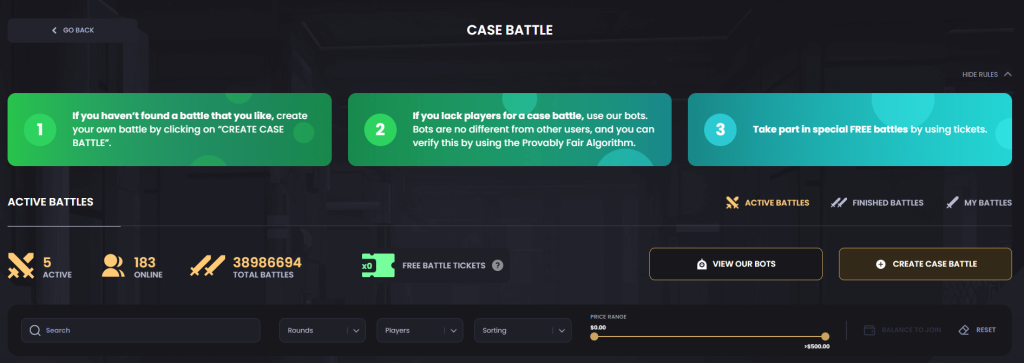
You can go head-to-head with other players in one-on-one duels, team up with a buddy to battle other pairs or face off against Keydrop’s AI bots. Each bot has a public profile showing its battle history and win rates, which usually range between 36% and 40%, offering a fair challenge.
Keydrop updates you in real-time on each player’s total skin value, adding to the thrill as the lead can shift quickly. Even if you don’t come out on top, you might still get some cashback rewards, which refund a part of your entry fee.
Plus, Keydrop offers Free Case Battles where you can win skins without spending any money. You can enter these battles with special tickets you earn from making deposits, with one ticket given for every $1 you add to your account.
Contracts
On Keydrop, Contracts is a high-risk, high-reward game mode where you can try to snag free CS2 skins. To get started, you need to pick at least three skins worth $1 or more and set up a contract. Keydrop does the math and shows you the potential skin you could win. This skin might be worth more or less than the total value of the skins you put in.
The more valuable the skins you use, the higher the potential value of the skin you could win. But, of course, there’s a chance you could end up with a skin worth less. It’s all part of the gamble!
Just remember, once you make a contract, you can’t undo it. The skins you put in are swapped for a random skin from the contract pool, and there are no take-backs. If you’re feeling lucky and want to try your hand at getting some high-value skins, this mode could be fun for you. Just be aware of the risks before diving in.
Upgrader
Upgrader lets you trade in your current CS2 skins for a shot at getting a more valuable one, and it’s definitely not for the faint-hearted. Here’s how it works:
First, choose one or up to fifteen skins you’re willing to risk. Your odds of success range from 1% to 80%, and the skin you want to win has to be worth more than the ones you’re upgrading. Once you’ve picked your skins, hit the “Upgrade” button and hope for the best!
After you press the button, Keydrop calculates your chances based on how much more valuable the skin you want is compared to the ones you’re risking. The bigger the difference in value, the more challenging the odds.
If you win, you’ll score a more valuable skin. If not, you’ll get a consolation prize, which could be a random skin or a voucher for the site. Just like with Contracts, once you make your choice in the Upgrader mode, there’s no going back.
Conquest
Keydrop’s Conquest Mode offers a fun quest-style game where you work through various challenges. You’ll see a virtual map filled with checkpoints when you enter Conquest. You need to complete each checkpoint, such as opening cases with a specific value. By finishing these tasks, you’ll earn points and move to the next level on the map.
You can choose from three difficulty levels in Conquest Mode: Recruit (Easy), Specialist (Medium), and Veteran (Hard). Pick the level that fits your budget and skill level. Higher difficulties provide better rewards but are also more challenging.
For example, tasks at the Specialist level include:
- Depositing a total of $2.00
- Creating Contracts worth at least $3.00
- Opening Cases totaling $3.00
- Selling skins worth $5.00
One unique feature of Conquest Mode is that you don’t have to complete every checkpoint to progress. You can skip certain areas by finding digits scattered on the map to disarm a bomb. Once you collect all the digits, you can defuse the bomb and unlock new paths.
Skin Changer
Not happy with a CS2 skin you’ve got? An inventory full of dull and cheap skins can really dampen the excitement. Fortunately, Keydrop offers a way to mix things up with its Skin Changer mode.
In Skin Changer, you can exchange your CS2 skins for others of equal value, trade up for more valuable ones, or trade down for cheaper options. If you opt for a less valuable skin, you’ll get some cashback for the difference.
You can only trade skins that you’ve gotten through Keydrop. If you want to swap skins from your Steam inventory, you’ll need to transfer them to Keydrop first.
Skin Changer’s inventory gets updated daily, so there’s always a new selection of skins. You might even find that rare gem you’ve been hoping for.
Top-Rated Keydrop Items and Cases
| Case Name | Price | Most Expensive Items | Item Price Range | Drop Odds |
| Bloodshot | $315 | AWP | Dragon Lore | $7,200 | 0.019% |
| AWP | The Prince | $3,600 | 0.039% | ||
| M4A4 | Howl | $3,800 to $5,200 | 0.083% | ||
| Lore | $395 | AWP | Gungnir | $9,500 | 0.061% |
| AWP | Dragon Lore | $7,200 | 0.108% | ||
| AK-47 | Wild Lotus | $3,900 | 0.128% | ||
| Thunderer | $400 | AWP | Gungnir | $7,200 to $9,500 | 0.127% |
| M4A4 | Howl | $4,500 to $5,300 | 0.064% | ||
| AWP | The Prince | $2,900 to $3,700 | 0.129% |
Interesting Cases List
| Cheapest Picks | High Risk, High Reward | Most Popular |
| DominatorJocastaHeraDaggersEnergyIce BlastTeethTech1% ProfitAvalanceBeast | KnivesNew KnivesAndresStrangeThundererVestLoreViceBloodshot | N/A |
Is Keydrop Safe to Use?
When it comes to site safety, especially when depositing money or sharing personal info, it’s crucial to check the platform is security. KeyDrop takes several steps to ensure a safe experience:
- Encryption: KeyDrop uses SSL encryption throughout its site, which keeps all payment transactions and data secure from potential hackers and surveillance.
- Account Controls: Through their Responsible Gaming features, you can set limits on session times, deposit amounts, and losses. This helps you manage your playtime and spending to prevent excessive use.
- Provably Fair: Their Provably Fair system uses cryptographic methods to ensure that game results come from certified random sequences, making it impossible to manipulate outcomes.
- Steam Authorization: By logging in through Steam, KeyDrop adds an extra layer of trusted validation for your account, reducing the risk of bots and fraud compared to just using email registrations.
Keydrop Deposits & Withdrawal Options
Managing your money on Keydrop is easy, whether you’re adding funds or cashing out your winnings. You can easily top up your account using major credit and debit cards (like Visa, Mastercard, and American Express), popular e-wallets like PayPal and Skrill, or bank transfers through options like Sofort, Trustly, or Klarna.
Deposit Methods
KeyDrop makes it easy to fund your account using a bunch of different methods:
- Skins: You can deposit CS2 weapon skins directly from your Steam inventory through peer-to-peer trades with site bots. It’s a straightforward way to use what you already have.
- Cards: Major credit and debit cards, such as Visa and Mastercard, are accepted. There are small processing fees, but it’s super convenient.
- Cryptocurrency: You can use popular coins like Bitcoin and Ethereum, as well as stablecoins like USDC and USDT. Transactions are quick and fee-free.
- PayPal: This popular e-wallet is a quick and easy way to fund your account, thanks to its high acceptance and familiarity.
- Additional Options: Paysafecard and G2APay are also available for more flexibility.
You can start depositing with as little as $5; there’s no upper limit. All payment methods are secured with SSL protection.
Withdrawal Methods
Withdrawing your winnings on Keydrop is also quite simple. Although you can only withdraw skins, the process is almost instant. Just make sure your Steam Trade URL is linked to your Keydrop account, and you’ve deposited at least $2.
Next, go to your account page, choose the skins you want, and click “Collect.” Keydrop will quickly send a trade offer to your Steam account, and once you accept it, the skins will be transferred to you.
Keydrop Mobile Offering
Keydrop does not have official iOS or Android apps right now, so mobile users must rely on the mobile site. This is pretty standard for smaller gambling sites that focus on specific things like skin betting.
Even though Keydrop doesn’t have a fancy app, the mobile site does let you access the platform from your phone when you’re not on your PC. Since many other case-opening sites also don’t have mobile apps, Keydrop’s setup is in line with industry norms. However, improving mobile functionality should be a priority to stay competitive with casinos that offer dedicated apps.
Our Rating
Based on our review, Keydrop emerges as a strong contender in the CS2 case-opening scene, offering a great blend of features and rewards.
| Category | Rating | Details |
| Support | 4.5/5 | The live chat is fast and helpful, and the ticket system is effective. The FAQ section also covers many common questions. |
| Bonuses | 4.5/5 | Keydrop provides a rewarding experience with various bonuses, including daily cases and social media giveaways. |
| User Experience | 4/5 | The platform is smooth and engaging, though some minor UI updates and bug fixes could enhance usability. |
| Safety | 4/5 | The “Provably Fair” system ensures that Keydrop is safe and trustworthy. |
| Game Modes | 4.5/5 | With various game modes, Keydrop keeps things interesting and engaging. |
| Total Score | 4.3/5 |
Overall, Keydrop is a great and enjoyable site for CS2 case openings. While a few things could be improved, the platform’s strong features definitely make up for any minor issues.
FAQs
What does Keydrop do?
Keydrop allows you to open virtual cases to win various in-game items like skins. You can buy cases or participate in giveaways and other promotional activities to obtain items.
Can I get free skins without depositing money?
Yes, Keydrop occasionally offers free skins through promotional activities and giveaways.
Can you get skins from Keydrop?
Yes, you can win skins from Keydrop by opening cases. The items obtained vary based on the case and associated odds.
Can I take out money from Keydrop?
You can transfer skins directly to your Steam inventory but can’t cash out money.
Are there limits to how much I can withdraw from my Keydrop account?
Yes, Keydrop has withdrawal limits. You generally need at least $5 to withdraw.
How long does Keydrop support take?
Their live chat is usually super fast, and you’ll likely get help within minutes. If you submit a support ticket, they usually get back to you within a day.
How do you claim Keydrop’s free bonus?
Just log in each day and complete a simple task (like changing your Steam avatar) to get a free case with skins, Gold Coins, or vouchers.
How Does the Keydrop Case Battle Work?
In a Case Battle, you and other players open cases at the same time. The player with the highest (or lowest, depending on the mode) total value of skins at the end wins all the skins from the battle.
Can I get banned from using Keydrop?
Nope, using Keydrop won’t get you banned from Steam or CS2.
How do you open cases on Keydrop?
You need to create an account, deposit funds (if required), choose the cases you wish to open and then purchase and open them.
How much does a Premium subscription cost at Keydrop?
Keydrop doesn’t have any subscription plans, so that’s not something you need to worry about
Final Words
Since launching in 2018, KeyDrop has stood out from the pack with its creative and exciting features. They’re all about making every case opening a new experience, and celebrating every win. Whether you’re just looking to have some fun with new CS2 skins, Keydrop’s energetic community is here to make you feel right at home.






